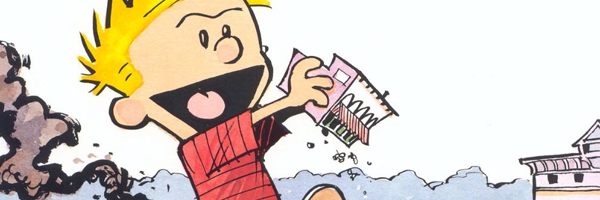Apart from the default route, you can also configure additional routes.
For example, your server you might have 2 interfaces (eth0 and eth1). By default, all the traffic is routed through interface eth0 irrespective of what IP address you have configured on eth1.
To route the incoming and outgoing traffic through eth1, other than the default route (eth0), you also need to add additional routes for eth1
In this tutorial, let us use the following example:
- eth0 has been configured with IP address 19.86.101.54 with netmask 255.255.255.0 and default gateway of 19.86.101.1
- eth1 has been configured with IP address 19.86.100.176 with netmask 255.255.255.0 and it’s gateway IP address is 19.86.100.1
You can view your current ip-address of your interface cards using ifconfig command as shown below.
# ifconfig -aeth0 Link encap:Ethernet HWaddr 00:50:56:8E:0B:EC inet addr:19.86.101.54 Bcast:19.86.101.255 Mask:255.255.255.0 UP BROADCAST RUNNING MULTICAST MTU:1500 Metric:1 RX packets:3735 errors:0 dropped:0 overruns:0 frame:0 TX packets:336 errors:0 dropped:0 overruns:0 carrier:0 collisions:0 txqueuelen:1000 RX bytes:295679 (288.7 Kb) TX bytes:50312 (49.1 Kb)eth1 Link encap:Ethernet HWaddr 00:50:56:8E:27:0D inet addr:19.86.100.176 Bcast:19.86.100.255 Mask:255.255.255.0 UP BROADCAST RUNNING MULTICAST MTU:1500 Metric:1 RX packets:14 errors:0 dropped:0 overruns:0 frame:0 TX packets:0 errors:0 dropped:0 overruns:0 carrier:0 collisions:0 txqueuelen:1000 RX bytes:840 (840.0 b) TX bytes:0 (0.0 b)
Also, the netstat command output indicates that the default gateway is pointing to eth0,
# netstat -rnKernel IP routing tableDestination Gateway Genmask Flags MSS Window irtt Iface0.0.0.0 19.86.101.1 0.0.0.0 UG 0 0 0 eth019.86.100.0 0.0.0.0 255.255.255.0 U 0 0 0 eth119.86.101.0 0.0.0.0 255.255.255.0 U 0 0 0 eth0127.0.0.0 0.0.0.0 255.0.0.0 U 0 0 0 lo169.254.0.0 0.0.0.0 255.255.0.0 U 0 0 0 eth0
With the above settings, you may be able to ping both the gateways and communicate with other devices without any issues. But, remember that all the traffic is routed through eth0 by default.
When you ping the IP address 19.86.100.176 from outside your network you may notice that it will not be pingable.
In order to implement this, you need a create a new policy in the routing table. The routing table is located at /etc/iproute2/rt_tables. The initial rule file before configuration may look like the one shown below.
# cat /etc/iproute2/rt_tables## reserved values#255 local254 main253 default0 unspec## local##1 inr.ruhep#
To view all the current rules, use the ip command as shown below:
# ip rule show0: from all lookup local32766: from all lookup main32767: from all lookup default
First, take a backup of the rt_Tables before making any changes.
cd /etc/iproute2cp rt_tables rt_tables.orig
Next, create a new policy routing table entry in /etc/iproute2/rt_tables file:
echo "1 admin" >> /etc/iproute2/rt_tables
Now add the routing entries in the admin table.
ip route add 19.86.100.0/24 dev eth1 src 19.86.100.176 table adminip route add default via 19.86.100.1 dev eth1 table admin
In the above example:
- In the first ip command, we are adding subnet 19.86.100.0 with a netmask 255.255.255.0 with the source IP address 19.86.100.176 & device eth1 to the admin table.
- In the second ip command, we are adding the route 19.86.100.1 to the admin table. This way all the rules defined in admin table routes traffic through device eth1.
Once the above commands are executed successfully, you need to instruct the OS how to use this table.
In the “ip rule show” you may noticed the line “32766: from all lookup main”. This is the line that instructs the OS to route all the traffic defined in “main” table which is the default gateway.
All the rules are executed in the ascending order. So, we will add rule entries above the “main” table.
ip rule add from 19.86.100.176/24 table adminip rule add to 19.86.100.176/24 table adminip route flush cache
In the above example:
- The first command adds the rule that all the traffic going to eth1′s IP needs to use the “admin” routing table instead of “main” one.
- The second command adds the rule that all the outgoing traffic from eth1′s IP needs to use the “admin” routing table instead of “main” one.
- The third command is used to commit all these changes in the previous commands
Finally, verify that your changes are made appropriately using the following command:
# ip rule show0: from all lookup local32764: from all to 19.86.100.176/24 lookup admin32765: from 19.86.100.176/24 lookup admin32766: from all lookup main32767: from all lookup default
At this point, you should be able to ping the IP address 19.86.100.176 from the outside network and view all the traffic that is supposed to be using eth1 is working as expected.
To make these changes persistent across reboot, you can add these commands to /etc/init.d/boot.local (for SUSE Linux), or /etc/rc.d/rc.local (for Redhat, CentOS).
If you want to configure one more IP address on a different subnet, repeat all of the above steps, but use a different table name. Instead of “admin” table, use “admin-new” table.