Most Internet users are familiar with the term “Cookie” but only a few know what exactly it is and the purpose it serves. This article will help you understand the working of different types of browser cookies in a simple and easy to follow manner.
To begin with, a cookie (also known as browser cookie, Internet cookie,web cookie or HTTP cookie) is a small piece of data that websites store on your hard disk in the form of a text file. Cookies allow websites to store specific information helpful to remember each visitor uniquely. A cookie is set when the user visits a particular website for the first time. Thereafter, each time the user loads the website the browser sends the cookie back to the web server so that it can keep track of the user’s previous activity.
Purpose of Browser Cookies:
The following are some of the common purposes served by cookies:
- Enable automatic user log-in thereby eliminating the need for a password input
- Enhance user experience by storing user preferences so that the site can look different for each visitor
- Keep track of items in the shopping cart
- Record user’s activity such as browsing history, click patterns, page visits and so on
Types of Browser Cookies:
Session Cookie
Since web pages have no memories, a visitor navigating to a different page on the same website is treated as an entirely new visitor. This is where session cookies come in handy. It makes it possible for the website to keep track of the user from page to page so that user specific information such as shopping cart data, account details and other preferences are not lost during navigation.
A session cookie is stored in the temporary memory while the user is on the website. If no expiry date is specified during its creation, session cookies are normally deleted by the browsers upon closure.
Persistent Cookie
A persistent cookie facilitates websites to track user settings and information when they visit the same website in the future. Unlike most session cookies, a persistent cookie does not get deleted upon browser closure. This makes it possible for the websites to easily authenticate users upon revisits without having to login again. In addition, persistent cookies help enhance user experience by storing their previous inputs such as language selection, themes and menu preferences.
Secure Cookie
A secure cookie has a secure attribute enabled so that its content gets encrypted every time it moves between the web server and the browser. This cookie is used only in the HTTPS mode and thus offers protection against cookie theft.
Third-Party Cookie
Third-party cookies are those that originate from a website other than the one that you are currently using. For example, when you visit a websitewww.abc.com, all the cookies that come from this website are called first-party cookies. Suppose, if this website (www.abc.com) is running an advertisement on its page from a third party website www.xyz.com, then the cookie that originates from this website (www.xyz.com) is referred to as a third-party cookie.
Structure of a Cookie
A cookie is comprised of the following seven components:
- Name of the cookie
- Value/Content of the cookie
- Domain associated with the cookie
- Path for which the cookie is valid
- Attribute to specify whether the cookie requires a secure connection
- Attribute specifying whether the cookie can be accessed by a script
- Expiry information of the cookie
The following snapshot shows the contents of Google’s cookie stored on chrome browser:
Drawbacks of Cookies
Even though cookies make our lives easier on the Internet, they come with drawbacks as well. Some of the major ones are listed below:
Shared Machines: Most people share their computers with their friends and family. As a result, a cookie set during the usage of one user may not be appropriate for the other user using the same machine. For example, when a new user revisits a shopping website such as amazon.com, he/she will be presented with all the information belonging to the previous user such as order details, shipping address and other personal preferences. This may cause annoyance to the new user as he/she may be required to change all the preferences once again to match personal requirements. Additionally, the exposure of previous user’s preferences and settings to the new user may raise security issues.
Accidental Deletion: In many cases, cookies can get erased accidentally when you clear your browsing history or use a third party cookie cleaner program. When this happens all your stored settings and preference gets lost and the website treats you as a completely new user.
Privacy Issues
Since cookies are capable of tracking a number of user specific information such as online behavior and personal preferences, they can be used to hamper the privacy of users. A website may use cookie information to display related advertising products based on your previous purchase. For example, Google often stores and uses your search keywords to display matching advertisements on all its partner network. Some sites are also known to have engaged in selling the cookie data to third parties which seriously hurts the privacy of individuals.

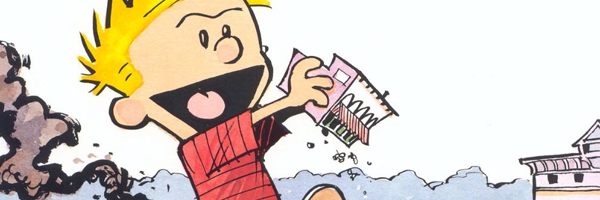



.png)





.png)






